V
voska89
Moderator
- Joined
- Jul 7, 2023
- Messages
- 42,387
- Reaction score
- 0
- Points
- 36
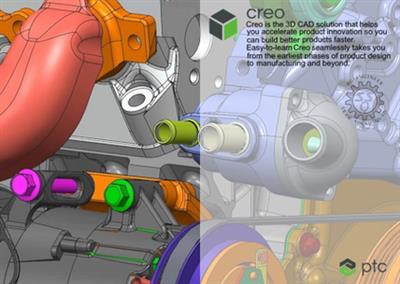
Free Download PTC Creo 10.0.2.0 with HelpCenter | 8.7 Gb
Owner:PTC
Product Name:Creo
Version:10.0.2.0 with Manikin Libraries & HelpCenter
Supported Architectures:x64
Website Home Page :www.ptc.com
Languages Supported:multilanguage
System Requirements:Windows *
Size:8.7 Gb
Languages Supported: * English, עברית, 日本語, Ελληνικά, Français, Türkçe, Deutsch, Čeština, Русский,
Polski, Italiano, Magyar, Español, Slovenščina, 한국어, Português, Traditional 中文,
Simplified 中文, Brazilian Português, Slovenčina
PTC has releasedCreo 10.0.2.0. Creo 10 helps you deliver your best designs in less time, with new composite tools and enhancements for electrification and ergonomics design, MBD, simulation-driven design, and manufacturing.
What's New Creo Parametric 10.0.2.0
Composite Design Tutorial
You can now use the new comprehensive Composite Design tutorial to learn and practice the basics of the Composite Design and Manufacturing functionality. This tutorial will illustrate how to create, manipulate, and analyze the plies to prepare the design for manufacturing. When you work with the Composite Design and Manufacturing functionality, this tutorial will help you understand the basic steps of the main functionality introduced in Creo 10.0.1.0. Models are provided in a downloadable zip file.
Benefits: The Composite Design Tutorial provides an easy way to learn and practice the basics of the Composite Design and Manufacturing functionality introduced in Creo 10.0.1.0.
Configuration Option to Control the Display of System Hatch Patterns in the Hatch Gallery
As a CAD administrator, you can now use the new configuration option system_patterns_in_hatch_gal to decide whether to list the Creo system hatch patterns in addition to the user-created hatch patterns or hide them from the hatch gallery.
Benefits: Customers wishing to use only their company approved hatch patterns in their designs, may choose to hide the Creo system hatch patterns from the hatch gallery. This enhancement enables CAD Administrators to better manage company standards across the organization.
Expert Mold Base Design Integration with Creo
The Expert Moldbase Extension (EMX) and Smart Hole Chart (SHC) extension are now fully integrated with Creo. Purchase the EMX and SHC license to take advantage of these capabilities. The EMX and SHC help centers are also integrated into the Creo help center.
Benefits: The EMX and SHC modules are now available as part of the Creo workspace, enabling a smooth and friendly work experience and combining all Creo features. The modules are installed with Creo and do not require a separate installation process. You can also browse relevant content in the Creo help center.
Configuration Option to Control the Loading of .hol Files
You can now use the new configuration option hole_load_system_param_files to control the loading of .hol files. The configuration option has the following values:
* yes*-Load the system-provided .hol files that contain the standard screw size parameters. You can specify an additional location from which to load the .hol files in the configuration option hole_parameter_file_path.
* no-If .hol files that define both TAP and TAPERED holes are present in the location specified in the hole_parameter_file_path configuration option, then do not load the system-provided .hol files.
Benefits: This enhancement provides you with better control when loading .hol files.
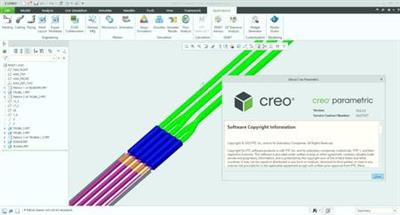
PTC Creois the 3D CAD solution that helps you accelerate product innovation so you can build better products faster. Easy-to-learn Creo seamlessly takes you from the earliest phases of product design to manufacturing and beyond. You can combine powerful, proven functionality with new technologies such as generative design, augmented reality, real-time simulation, additive manufacturing. and the IoT to iterate faster, reduce costs, and improve product quality. The world of product development moves quickly, and only Creo delivers the transformative tools you need to build competitive advantage and gain market share.
PTC is proud to introduceCreo 10 and Creo+, the latest versions of our award-winning, powerful, yet easy-to-use CAD system. Creo helps you deliver your best designs in less time, with new composite tools and enhancements for electrification and ergonomics design, MBD, simulation-driven design, and manufacturing. Creo+, available via SaaS, provides innovative cloud-based tools for real-time collaboration and streamlined license management and deployment.
What's New in Creo 10 and Creo+
PTCenables global manufacturers to realize double-digit impact with software solutions that enable them to accelerate product and service innovation, improve operational efficiency, and increase workforce productivity. In combination with an extensive partner network, PTC provides customers flexibility in how its technology can be deployed to drive digital transformation - on premises, in the cloud, or via its pure SaaS platform. At PTC, we don't just imagine a better world, we enable it.
Recommend Download Link Hight Speed | Please Say Thanks Keep Topic Live
Rapidgator-->Click Link PeepLink Below Here Contains Rapidgator
http://peeplink.in/86b40d5c78a4
NitroFlare
ajyjk.setup.part1.rar
ajyjk.setup.part2.rar
ajyjk.setup.part3.rar
Uploadgig
ajyjk.setup.part1.rar
ajyjk.setup.part2.rar
ajyjk.setup.part3.rar
Fikper
ajyjk.setup.part1.rar.html
ajyjk.setup.part2.rar.html
ajyjk.setup.part3.rar.html
Links are Interchangeable - No Password - Single Extraction
