V
voska89
Moderator
- Joined
- Jul 7, 2023
- Messages
- 42,387
- Reaction score
- 0
- Points
- 36

Free Download Siemens Tecnomatix Plant Simulation 2302.0003 | 1.0 Gb
Languages Supported: English, Deutsch, Español, Français, Português (Brazil), 中文, 日本語
The Team Siemens Digital Industries Software is pleased to announce the availability of Tecnomatix Plant Simulation 2302.003. This software enables the creation of 3d visualization models (up to 500 objects) for simulation, validation and optimization of production systems and processes.
Owner:Siemens Digital Industries Software
Product Name:Tecnomatix Plant Simulation
Version:2302.003
Supported Architectures:x64
Website Home Page :www.plm.automation.siemens.com
Languages Supported:multilanguage
System Requirements:Windows *
Size:1.0 Gb
Using Plant Simulation, you can optimize material flow, resource utilization and logistics for all levels of plant planning from global production facilities, through local plants, to specific lines.
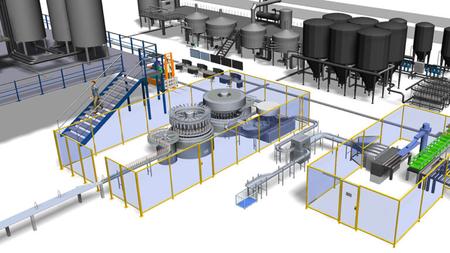
Material flow enhancements
In Plant Simulation 2302, we complete the set of functionalities introduced in previous versions for modelling and simulation of autonomous guided vehicles (AGVs). You now can easily connect AGV driving markers to create a network and use the automatic route calculation for AGVs that are driving between those markers. Once you define a destination marker, an AGV calculates the shortest path to the destination and drives autonomously along this path to the destination. This way you can easily implement your own AGV fleet manager just by assigning the AGV destination.
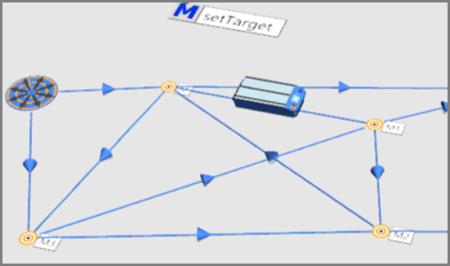
Easily connect driving markers to create AGV networks and automatically calculate the shortest destination paths.
You also can now add your own action or user control to an AGV marker. This user control is automatically executed once an AGV reaches or passes the marker. This feature makes it very easy to implement customized activities like unloading an AGV or counting the AGVs that have already reached or passed a certain marker.
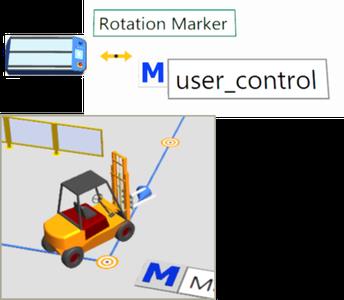
User controls can be applied to AGV markers to implement custom activities in Plant Simulation models.
For a realistic driving behavior, we added the setting for a reduced curve speed. When defined, the AGV automatically slows down in a curve and goes back to normal speed after the curve. Together with the distance control, this feature helps to avoid AGV collisions in driving parkours.
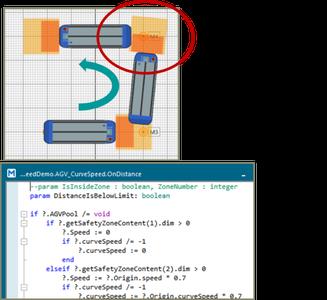
You now can control the speed of an AGV on curved portions of its defined route.
In version 2302, the carry-part feature of operators has been extended to additional objects. You can now use this functionality together with part sources and sinks and conveyor belts. A new strategy for requesting a carry-part service, "wait for free target", prevents a worker being called to carry a part to a station that is still occupied.
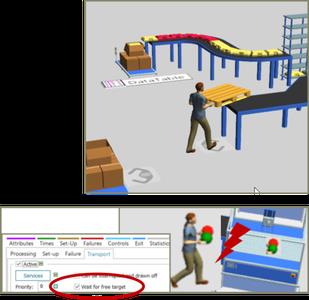
The function to enable workers to carry parts is now extended to additional objects and the carry-part service is improved.
The automatic worker allocation to a job is based on priorities. In Plant Simulation 2302, we enhanced the priority definition. You now can define individual priorities for each service that an operator provides. In the same way, you now can define different efficiency settings for each individual operator's services. This refinement reflects personal training levels and provides a nearly out-of-the-box functionality for learning curves, which are important in complex product assembly scenarios.
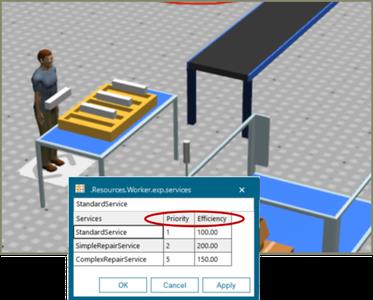
Worker allocation based on priorities has been enhanced to include efficiency settings in support of worker training and learning curves.
In many conveyor systems, it is possible to keep a gap between parts even in blocking or accumulation areas. You now can use this functionality as an out-of-the-box setting for Plant Simulation conveyor objects.
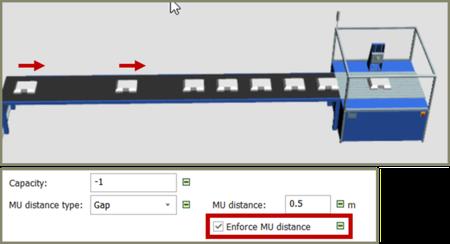
Maintaining the gap between parts on conveyors is now available as an out-of-the-box setting.
Visualization enhancements
In Plant Simulation 2302, we added the highly efficient bounding box or cuboid representation for moveable parts residing in a store or buffer. With this option set you can achieve fluent simulation model visualization without hiding the parts. You can have both visual feedback of the fill degree in the rack of large stores or containers and a high, 3D rendering frame rate per second.
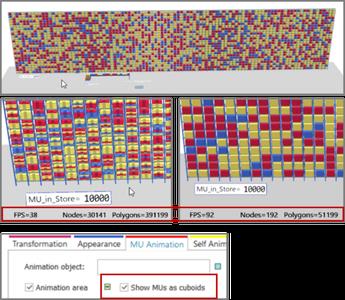
The new bounding box allows for faster simulation and visual feedback for degree of fill without having to hide moveable parts.
The new chart representation in 2302 uses real 3D graphics. This eliminates unwanted pixel effects when zooming into a simulation model, as seen in previous versions. You can arrange several charts and pin them to a dashboard area, for instance, at the end of a production line.
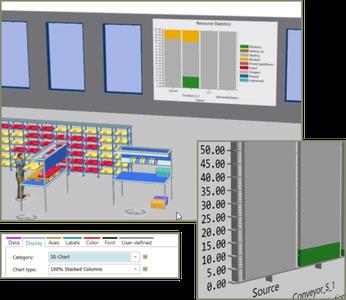
Charts in simulation models are now displayed using real 3D graphics.
In this software release, you get several features for a better virtual reality (VR) experience with simulation models. Selecting the VR start position and controlling your movement in VR is much improved and you are now able to interact with the simulation model in VR. While immersed, you can start and stop the simulation, press buttons and select checkboxes. In this way, you can either execute predefined actions or you can modify simulation parameters and run different simulation scenarios directly in VR.
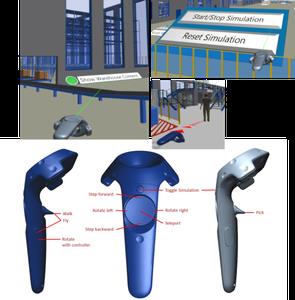
Virtual reality controls are much improved and you now can interact directly with simulation models while immersed.
Virtual commissioning enhancements
The reworked Open Platform Communications Unified Architecture (OPC UA) interface is now based on the same OPC UA solution that is commonly used in other Siemens AG groups. The new OPC UA supports security levels with settings for user account and password and the usage of encryption and certificates.
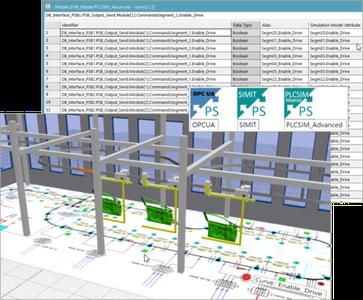
The Plant Simulation OPC UA interface is now based on the Siemens corporate solution and supports security and encryption.
The datatype "string" has been added to the set of supported datatypes for the PLCSIM Advanced interface. The item update workflow with virtual commissioning interfaces is improved by highlighting new, changed and deleted signals and data items. This simplifies update workflows between automation control systems like PLCs and Plant Simulation by highlighting changed items where the simulation engineer most probably needs to adjust the Plant Simulation model.
Additional enhancements
The layout of fence and factory wall segments is improved in Plant Simulation 2302, as you now can define the position of fill segments.
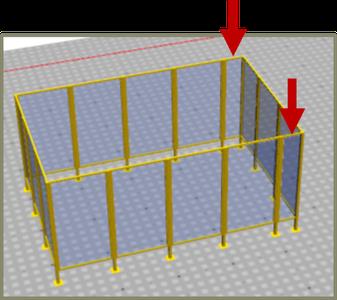
Location of fill segments for safety fences and walls can be easily defined.
We also added a new statistic value for buffers for better detection of material flow blockages. For the cost analyzer objects, it is now possible to access the results table directly out of the objects' user dialog.
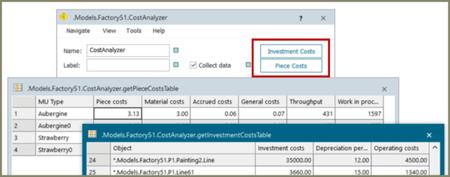
Cost analyzer object results can be easily accessed directly from the user dialog.
The "voice of the customer" feedback dialog has been added for an immediate and simple way of sending your feedback via "smile and frown" emojis (buttons) in the Plant Simulation default ribbon menu.
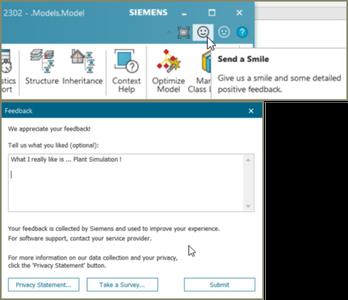
Use the menu ribbon emojis to give us direct feedback about Plant Simulation.
These are just some highlights of the many advancements delivered with the latest release. For complete details on the new features of Plant Simulation 2302, please refer to the release notes and online help offered with the software download.
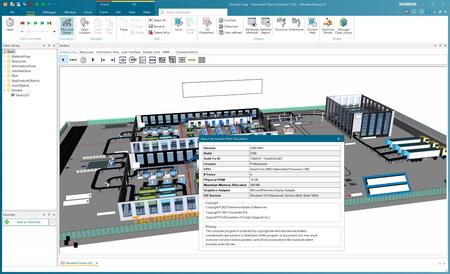
Tecnomatixis a comprehensive portfolio of digital manufacturing solutions that help you to digitalize manufacturing and the process of turning innovative ideas and raw materials into transformative products. With Tecnomatix software and digital manufacturing, you achieve synchronization between product engineering, manufacturing engineering, production execution, and service engineering to maximize your manufacturing efficiency.
Tecnomatix Process Simulatein the Tecnomatix portfolio of digital manufacturing software optimizes manufacturing by modeling and simulating scenarios for production systems and their processes. With Plant Simulation you can build simulation models reflecting your real factory in a digital twin model. The simulation models run fast, are reliable along a virtual timeline and can generate key performance values in the same way that your real production system does. According to those results, you can make your performance improvements and optimizations in early planning phases, when the production system is not yet built or available.
What's New in Tecnomatix Plant Simulation 2302
Siemens Digital Industries Softwareis a leading global provider of product life cycle management (PLM) software and services with 7 million licensed seats and 71,000 customers worldwide. Headquartered in Plano, Texas, Siemens Digital Industries
Software works collaboratively with companies to deliver open solutions that help them turn more ideas into successful
products.
Recommend Download Link Hight Speed | Please Say Thanks Keep Topic Live
Rapidgator
gjeme.SETUP.rar.html
NitroFlare
gjeme.SETUP.rar
Uploadgig
gjeme.SETUP.rar
Fikper
gjeme.SETUP.rar.html
Links are Interchangeable - No Password - Single Extraction
