V
voska89
Moderator
- Joined
- Jul 7, 2023
- Messages
- 42,387
- Reaction score
- 0
- Points
- 36

Free Download StataCorp Stata 17 (Revision 18 Jul 2023) | 1.8 Gb
Owner:StataCorp LLC
Product Name:Stata
Version:17 (Revision 19 Jul 2023)
Supported Architectures:x64
Website Home Page :www.stata.com
Languages Supported:english
System Requirements:Windows *
Size:1.8 Gb
The Team StataCorp is pleased to announce the availability ofStata 17 (Revision 18 Jul 2023)is a complete, integrated statistical package that provides everything you need for data analysis, data management, and graphics.
1. Online help and the search index have been brought up to date for
Stata Journal 23(2).
2. collect get with estimation results from mixed incorrectly flagged all
interaction coefficients with factor variables as empty when they
should have been identified as base. This has been fixed.
3. cnsreg, when specified with option vce(cluster clustvar), incorrectly
determined the residual degrees of freedom based on the sample size
instead of the number of clusters; thus, the residual degrees of
freedom was too large. This resulted in an incorrect value posted in
scalar e(df_r) and p-values that were typically smaller than they
should have been. This has been fixed.
4. estat sd has the following fixes:
a. estat sd, when used with results from bootstrap: mixed, reported
standard errors computed using the delta method applied to the
model-based VCE, when it should have used the delta method applied
to the bootstrap-based VCE. This has been fixed.
b. estat sd, when used with results from jackknife: mixed, reported
standard errors computed using the delta method applied to the
model-based VCE, when it should have used the delta method applied
to the jackknife-based VCE. This has been fixed.
5. etable with suboption attach(_r_ci) in option stars() failed to show
the stars labels. This has been fixed.
6. isid, when not specified with using filename and when a string
identifier began or ended with a blank space, did not retain the sort
order of the data in memory. This has been fixed.
7. In Mata, after using st_framecurrent() to change the current frame,
st_view(V, real matrix i, rowvector j, scalar selectvar) specified
with a valid variable name in argument selectvar sometimes incorrectly
exited with the error "selectvar not found". This has been fixed.
8. The 08mar2023 update introduced a bug in mixed that broke support for
putdocx table tablename = etable. This has been fixed.
9. mlogit and mprobit have the following fixes:
a. mlogit and mprobit failed to include the base outcome equation in
matrix e(gradient) so that it is conformable with e(b). This has
been fixed.
b. mlogit and mprobit, when specified with a matrix in option from()
and that matrix contains an equation for the base outcome, will now
ignore that equation without requiring suboption skip.
10. proportion, when specified with option citype(exact) and more than one
constant variable, incorrectly exited with an unhelpful error message.
It now produces the requested proportion estimates.
11. table, when specified with option markvar(), incorrectly exited with
error message "varname not found", where varname is a temporary
variable name like __000001. The reported table and collected results
were not affected by this error; the only thing lost was the scalar
result r(N). This has been fixed.
12. (Windows) The home directory might not be set properly in Stata if the
user's account name contained Unicode characters. This has been
fixed.
13. (Windows) When entering certain Unicode characters in the Do-file
Editor, the autocomplete feature for autocompleting braces and quotes
could mistakenly insert an autocomplete character such as a right
single quote. This has been fixed.
14. (Unix) The 16may2023 update introduced a bug in the Data Editor that
could possibly lead to a crash. This has been fixed.
15. (Unix) Using the keyboard shortcut for copy or paste in the Data
Editor always copied or pasted from the data grid even if the keyboard
focus was set to a text entry field. This has been fixed.
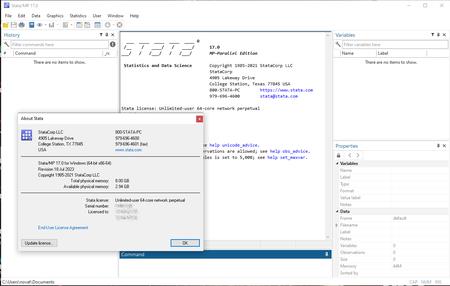
Statais the package of choice for panel data, survival analysis, time series, survey data, longitudinal data, multilevel models, SEM, endogenous covariates, sample selection, Bayesian analysis, multiple imputation, LCA, causal inference, and much more. Stata makes modeling and inference easy for all types of outcomes - continuous, binary, ordinal, categorical, count, and fractional. Stata has both a point-and-click interface and a powerful, programmable, and reproducible command syntax.
TheStata 17release provides 29 additional features, including new statistical algorithms for Bayesian statistical analyses, interval-censored Cox models, multivariate meta-analysis, and advanced lasso techniques. The reimagined table and etable commands now allow for standard and customizable tables for the web, Microsoft Word, and LaTeX. Notably, Stata 17 includes a collect command that automatically stores results from an analysis, and those results can be displayed in publication-quality tables using etable. After creating a table, easily export it into your report.
Stata/MPis the fastest and largest edition of Stata. Speed is often most crucial when performing computationally intense estimation procedures. Stata/MP provides the most extensive multicore support ( up to 64 cores/processors ) of any statistics and data management package, what lets you analyze data in one-half to two-thirds the time compared with Stata/SE on inexpensive dual-core laptops and in one-quarter to one-half the time on quad-core desktops and laptops. Stata/MP runs even faster on multiprocessor servers.
STATA for beginners course: Stats basics, creating variables, data entry, descriptive stats
In this video, you will learn how to get started using STATA for statistical data analysis, including creating variables, entering data, importing data, editing variable properties, producing descriptive statistics and interpreting them.
StataCorp LLCis a private company that has been in the industry for 38 years. The company currently specializes in the Computer Software, Systems Software, Educational Software areas. Its headquarters is located at College Station, Texas, USA.
Recommend Download Link Hight Speed | Please Say Thanks Keep Topic Live
Rapidgator-->Click Link PeepLink Below Here Contains Rapidgator
http://peeplink.in/86d1be7af9b6
Uploadgig
i73ra.setup.rar
NitroFlare
i73ra.setup.rar
Links are Interchangeable - No Password - Single Extraction
