V
voska89
Moderator
- Joined
- Jul 7, 2023
- Messages
- 42,387
- Reaction score
- 0
- Points
- 36
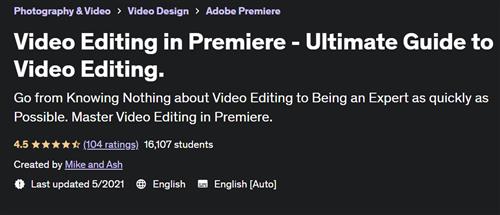
Free Download Video Editing in Premiere - Ultimate Guide to Video Editing
Last updated 5/2021
Duration: 4h 3m | Video: .MP4, 1280x720 30 fps | Audio: AAC, 48 kHz, 2ch | Size: 4.44 GB
Genre: eLearning | Language: English
Go from Knowing Nothing about Video Editing to Being an Expert as quickly as Possible. Master Video Editing in Premiere.
What you'll learn
Learn Video Editing in Adobe Premiere.
Go from Beginner to Expert at Video Editing as quickly as possible.
Learn Multi-Cam Video Editing in Premiere.
Learn Greenscreen Video Editing in Premiere.
How to Edit Slow Motion Video in Premiere.
Learn how to Edit video more quickly in Premiere.
Learn Color Grading and Color Correction in Premiere.
Requirements
Have a computer with Adobe Premiere installed.
Have a passion to learn video editing.
Description
Learn Video Editing in Adobe Premiere:
This course is designed to take you from knowing NOTHING about video editing to being an EXPERT as Quickly as Possible!
This course will cover all 3 Phases of this process:
Phase 1
Go from knowing Nothing to being a Beginner
Phase 2
Go from being a Beginner at Video Editing to being an Expert at Editing within Premiere
Phase 3
Learn the basics of going from an Expert to a True Pro
Phase 1: Knowing Nothing to Becoming an Editor
It's important to learn video editing with Phase 1 first. In this Phase, we will go over the layout of Adobe Premiere and how everything works together. In fact, within your first lecture, you'll know how to import footage, edit a basic commercial, and export it. The final video of Phase 1 will take you more in-depth through each menu item in Premiere. At that point, you'll be ready for phase 2 of this course.
Phase 2: Beginner to Expert
In Phase 2, the goal is to go from a beginning video editor to an expert as quickly as possible. In this course, I'll teach you all the things that I'd expect an expert video editor to know how to do. Here are a few of the things you'll be learning in this section:
The 3 Main Editing Workflows in Premiere
Learn how to Edit Faster in Premiere
Master Keyframes
The 6 Main Cuts and Transitions in Video Editing
The Secrets of Eye Tracking
Where, When, and Why to Cut
Master Greenscreen Editing
Slow Motion and Speed Ramping in Premiere
Pacing and Song Selection
Master Color Correction
Learn Color Grading in Premiere
Learn Multicam Video Editing
Learn Mixing and Sound Design in Premiere
Create Animated Video Titles in Premiere
Learn to Stabilize Shaky Video Footage
At that point, you'll be ready for Phase 3 of this course.
Phase 3: Expert to Pro
In Phase 3 I'll be showing you what I think the 5 main hurdles are to being a freelance video editor and what I would do to quickly overcome each of those hurdles. I'm not allowed to do a step-by-step guide or go in-depth on this section so we just cover the basics. However, we'll still discuss:
Choosing a Niche in Video Editing
Creating an Editing Reel
Finding Clients
How Clients Find Me
Building Trust with Clients
Freelance Editing Pricing
By the end of this course, you'll know everything that I'd expert an expert video editor to know how to do in Adobe Premiere.
Enroll now and let's get started!
Who this course is for
You can know nothing about video editing or already be a Pro editor. This course is taught in 3 Phases to cover a broad range of skills.
Homepage
Code:
https://www.udemy.com/course/video-editing-in-premiereRecommend Download Link Hight Speed | Please Say Thanks Keep Topic Live
Rapidgator
nwepq.Video.Editing.in.Premiere..Ultimate.Guide.to.Video.Editing..part1.rar.html
nwepq.Video.Editing.in.Premiere..Ultimate.Guide.to.Video.Editing..part3.rar.html
nwepq.Video.Editing.in.Premiere..Ultimate.Guide.to.Video.Editing..part4.rar.html
nwepq.Video.Editing.in.Premiere..Ultimate.Guide.to.Video.Editing..part2.rar.html
nwepq.Video.Editing.in.Premiere..Ultimate.Guide.to.Video.Editing..part5.rar.html
Uploadgig
nwepq.Video.Editing.in.Premiere..Ultimate.Guide.to.Video.Editing..part1.rar
nwepq.Video.Editing.in.Premiere..Ultimate.Guide.to.Video.Editing..part3.rar
nwepq.Video.Editing.in.Premiere..Ultimate.Guide.to.Video.Editing..part5.rar
nwepq.Video.Editing.in.Premiere..Ultimate.Guide.to.Video.Editing..part4.rar
nwepq.Video.Editing.in.Premiere..Ultimate.Guide.to.Video.Editing..part2.rar
NitroFlare
nwepq.Video.Editing.in.Premiere..Ultimate.Guide.to.Video.Editing..part3.rar
nwepq.Video.Editing.in.Premiere..Ultimate.Guide.to.Video.Editing..part2.rar
nwepq.Video.Editing.in.Premiere..Ultimate.Guide.to.Video.Editing..part5.rar
nwepq.Video.Editing.in.Premiere..Ultimate.Guide.to.Video.Editing..part4.rar
nwepq.Video.Editing.in.Premiere..Ultimate.Guide.to.Video.Editing..part1.rar
Fikper
nwepq.Video.Editing.in.Premiere..Ultimate.Guide.to.Video.Editing..part1.rar.html
nwepq.Video.Editing.in.Premiere..Ultimate.Guide.to.Video.Editing..part4.rar.html
nwepq.Video.Editing.in.Premiere..Ultimate.Guide.to.Video.Editing..part5.rar.html
nwepq.Video.Editing.in.Premiere..Ultimate.Guide.to.Video.Editing..part2.rar.html
nwepq.Video.Editing.in.Premiere..Ultimate.Guide.to.Video.Editing..part3.rar.html
No Password - Links are Interchangeable
